Please use the following procedure to create your account on the new STM API Hub :
- Access to https://portail.developpeurs.stm.info/apihub
- Click on « CREATE AN API HUB ACCOUNT »
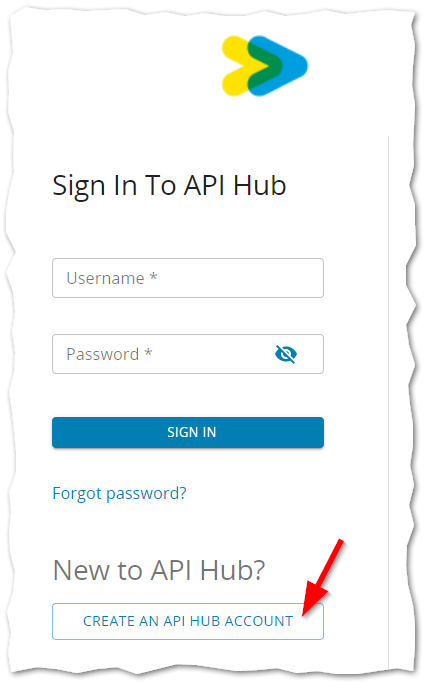
- Fill-out only the first two fields with your email address and leave « Organization or Workspace » and « Organization Description » empty. Slide the button “Slide to confirm” to the right and click “SUBMIT”.
Legal disclosure: By submitting this form, you agree that the Société de transport de Montréal (STM) may collect and use your personal information for the purposes for which you have provided it. Failure to provide this information may result in a refusal of the requested service. You have the right to access your personal information and to request that it be corrected if needed. For more information, see our Privacy and confidentiality policy.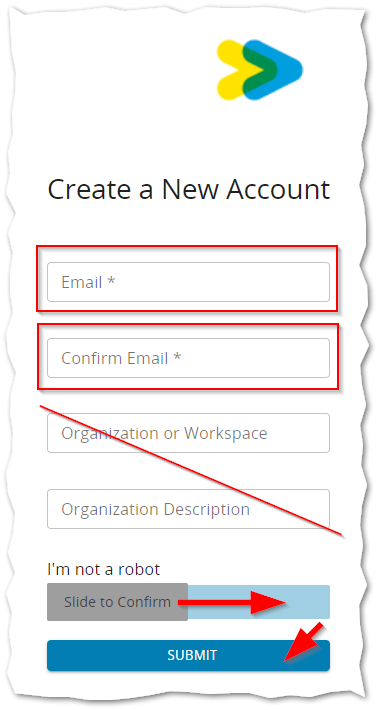
- A notification email titled “Activez votre compte du Portail Développeur / Activate your Portail Développeur account” will be sent to your email address.
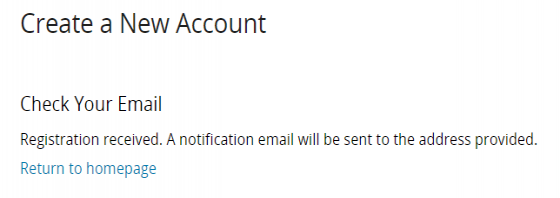
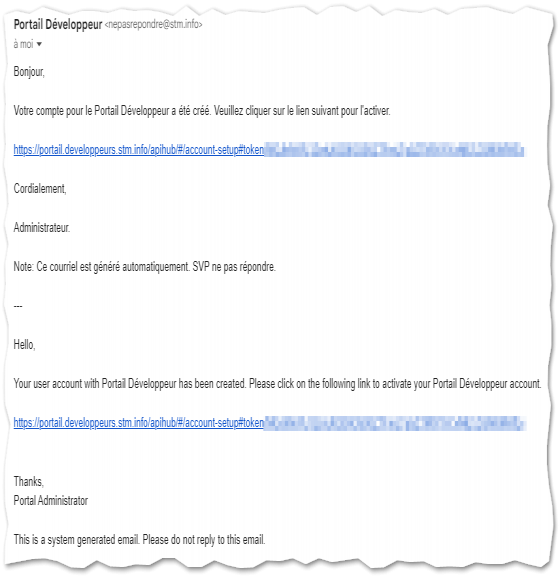
Click on hyperlink to complete your registration. - Fill-out all fields (name, surname, username, password, confirm password), read terms of use, tick the box and click on “ACTIVATE YOUR ACCOUNT”.
- Connect on your new account with username and password previously chosen.
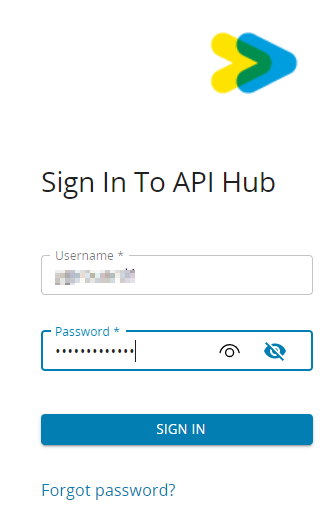
- Go to the Applications section on the left.
- Click on ADD APPLICATION
- Enter a name and a description if needed, then click on SAVE.
- Click on the API section, and for each of the API you wish to use, click the + sign to add it to your list and accept the terms & conditions. Click SAVE to continue.
- In the Authenticatioon & Credentials section, click on ADD KEY.
- Enter a name to describe the API key. It must be uinque for your application.
- Leave the Callback/Redirect URL(s) and Scope fields blank.
- Leave the Type to Public.
- Click on SAVE and then PUBLISH.
- To see your API key, click on the newly activated key to show its details. Note: The shared secret is not used for any of the API currently available in the portal. Only the API key is required.
Each API is documented in two different ways:
- The Spec tab of each API includes the complete Swagger definition and all the information required to test the API online.
- The Documentation tab of each API contains a Wiki page with complementary information and instructions.
Each developer is restricted to a maximum of 10 requests/second and a total of 10,000 requests/day. These limits apply globally to all applications created by a same account or organization.
In addition to these individual limits, each API has an associated rate limiting and daily request quota profile. These profiles apply globally and are not specific to each developer. The exact details of these profiles are kept confidential in order to protect the integrity of our systems and the STM reserves the right to modify their parameters at any time depending on capacity and demand.
The first of the limits to be reached will generate one of the following responses:
Status: 400
Message: Rate limit and/or quota exceeded.
Reason: You have reached your individual limit (organization)
Status: 429
Message: {"error.message" : "API level rate limit exceeded"}
Reason: You have reached the global limit of the API
In any case, you will have to reduce your rate of requests per second or wait until the next day before being able to try again if the quota of requests per day has been reached.
To access the GTFS - realtime
data and the API i3, connect
to the STM developer portal
