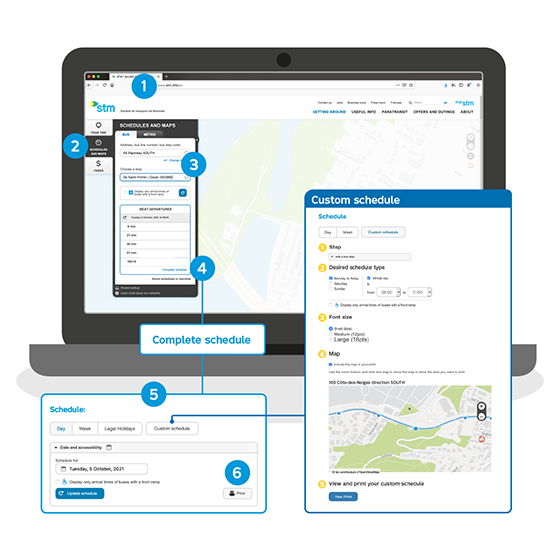Planibus Schedules
Texte important
During the pandemic, your habits changed and so did your needs. Our paper Planibus schedules were being used less and less, so we took them out of circulation. You can still easily print out the schedules for your favourite stops using the Schedules and Maps feature on our website (see below).
There are many ways to check your bus schedule—online, on our partner apps, by phone, by text, at your stop or in métro stations. Choose the option that best fits your new routine!
Discover all the tools at your disposal to obtain your bus schedules.
How to get and print your schedule
- Go to our home page, stm.info, under Getting Around.
- Click on the “Schedules and maps” button.
- Fill in the fields with your line and your bus stop.
- The window will show the next departures. Click on “Complete schedule”.
- Choose a schedule for the day, week or legal holidays, or create a customized schedule. When you create your customized schedule, you can add the map of your line's plot, and print it. To do this, check “Include the map in your print”.
- To print the schedule, click on the “Print” button.